
Now you can try C'YaPass in your web browser before you download the iPhone/iPad, Android and Windows versions.
Open up your favorite web browser, simply navigate over to the C'YaPass official web site to the following link : http://cyapass.com/js/cya.htm^
The app runs as a pure HTML5 app (HTML, JavaScript, CSS) so there is no special plugin or Adobe Flash required.
Here's a snapshot of what you'll see:
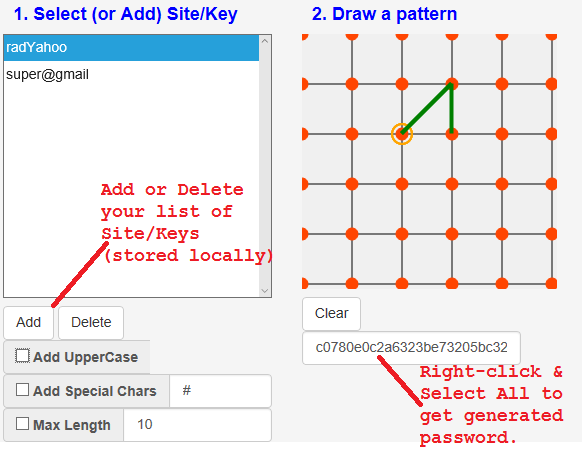
Web App Site/Keys Only Stored Locally
Any site/keys that you add are only stored locally within your browser's localStorage. The password is generated in your browser client and never transferred across the Internet. This is a client-side app so you do not have to worry about your site/keys being stolen.
LocalStorage Browser & Site Specific
However, LocalStorage is browser and site specific. That means you cannot get to these site keys from any other browser you may use. For example, if you add keys to Chrome then you'll always have to use Chrome to get to those again. If you happen to open the page in Microsoft Edge later, you will see that the site/keys are empty. You can add them to Edge manually, of course.
LocalStorage is also tied to the base URL also and this helps protect your data from being read by other web sites.
Try It In Your Browser, Download the Mobile App
Once you've tried it in your browser you will surely want to get the Mobile app for all your phones and devices. Here's where you can get the iPhone/iPad, Android and Windows versions.
iOS / iPhone / iPad
The iOS (iPhone / iPad) version is available for the first time today (12.08.2016) in the App Store at:
https://itunes.apple.com/us/app/cyapass/id1183137527?mt=8^
Android
You can also get the Android version in the Google Play store at:
https://play.google.com/store/apps/details?id=us.raddev.cyapass^
Windows
You can get the Windows version here at this site (just click the Get C'YaPass menu or follow this link: http://cyapass.com/page/get-c-yapass^