Get The Windows Version
The easiest way to try out C'Ya Pass is probably to get the Windows version. The download is less than 1 Megabyte and it will only take about 30 seconds to install it.
You can download the installation package directly at: http://www.cyapass.com/downloads/CYaPassInstall_v120.zip
If you want more details on how Windows (10) might try to stop you from downloading that and what the installation looks like as it runs then check out: http://cyapass.com/page/get-c-yapass
If you want to know absolutely everything the installation package does then check out: http://cyapass.com/post/what-is-installed-cyapass-for-windows
Try It With One Password
Once you get the app, I suggest you just try it with one password.
All you have to do is add a site/key which will help you remember what you use the password for.
You just click the [Add] button and type your site/key.
It'll look like the following:
Click the [OK] button and you'll see that the item is now highlighted.
All you have to do now is draw a pattern that contains at least two points, by clicking the red posts in the grid.
When you do, you'll see a strong password appear.
Copied To Clipboard For Easy Use
When the password is generated, it is also copied to your clipboard for ease of use.
That way, all you have to do is move to your target site and paste it in the password field.
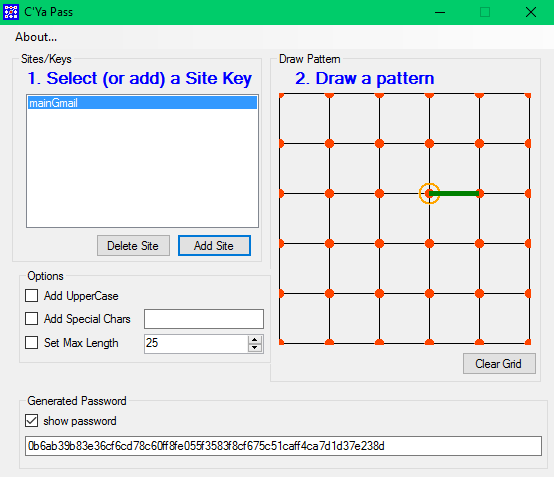
Once you try it out with one password I believe you'll find the app to be extremely easy to to use.
When You Add More Sites/Keys It Gets Easier To Use
When you add a new site/key C'Ya Pass generates a new unique password for that site using your same pattern.
I'll add a new one named supersite.
Now, when I click the [OK] button, notice that I have a new generated password (and it's copied to the clipboard for me).
It's that easy to start F*orgetting All Your Passwords.
CodeProject