It's that time of the year again when magazines start rolling out their predictions of the future.
Although these articles sometimes get things right, they are more often incorrect when we look back and reflect upon their predictions.
The Future & The Human Condition
Often, when they are wrong it is because the prediction ignores some basic knowledge of the human condition. For example, humans like to eat tasty foods and flavor drives appetite.
Future Food
However, a lot of predictions from the past centered around future people eating "nourishing meals" that contain scientifically formulated sustenance.
Here's a good example of one of those types of additives that never quite took off.
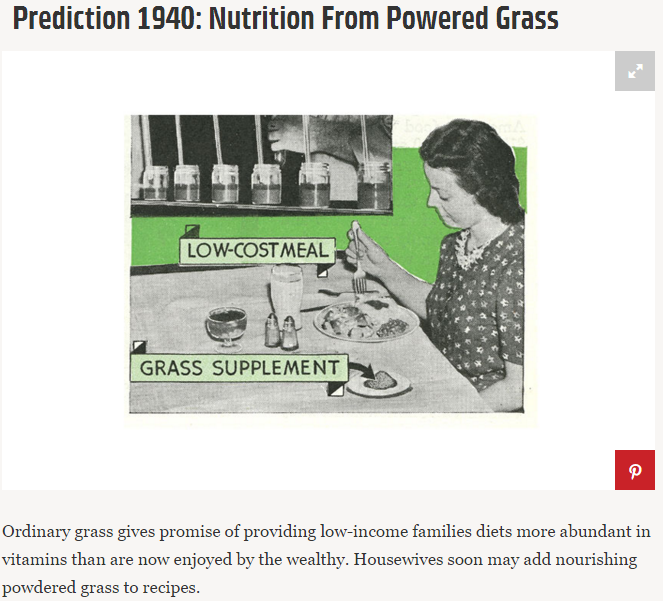
(image from : http://www.popularmechanics.com/flight/g462/future-that-never-was-next-gen-tech-concepts/^)
Mmm...yum, an abundance of vitamins. :)
Changing Travel
Here's another one that seems to forget the basic human condition.

(image from : http://www.popularmechanics.com/flight/g462/future-that-never-was-next-gen-tech-concepts/^)
That is very possibly a far better idea than driving around in cars. However, most people aren't going to submit to be stuck into a cramped little tube and shot around the city. A large number of people are claustrophobic and wouldn't go anywhere near these. But, even for people who don't have claustrophobia, the possibility of getting stuck in the tube sounds quite awful.
Technology fails when it forgets the human condition.
You can see many more of the predictions (clothing made from asbestos, personal helicoptiers, accurate weather prediction and more) in the Popular Mechanics article^.
It Is the Same For Software
If software is so inhuman that using it is an exercise of complete frustration people won't use it.
Passwords are moving to a place where they are becoming completely overwhelming. A human can only remember so many passwords. Unfortunately, as passwords have become overwhelming many people have simply given up on making them strong. Instead they follow numerous bad practices such as:
- using the same password for many (or all) accounts
- create weak (easy to remember) passwords
- write them on sticky notes and keep them near their computers
- write them in notebooks
The Creation of C'YaPass
That's why I created C'YaPass. To make it far easier to make all your passwords strong.
If you'll try it, I believe you'll find it is actually easier than storing them in a notebook or making up passwords of your own. Of course, C'YaPass is free for your use and you can get it for iPhone/iPad, Android and Windows.
Windows
You can get the Windows version here at this site (just click the Get C'YaPass menu or follow this link: http://cyapass.com/page/get-c-yapass^
iOS / iPhone / iPad
The iOS (iPhone / iPad) version is available for the first time today (12.08.2016) in the App Store at:
https://itunes.apple.com/us/app/cyapass/id1183137527?mt=8^
Android
You can also get the Android version in the Google Play store at:
https://play.google.com/store/apps/details?id=us.raddev.cyapass^